Stored Procedure string search, content search description
MSSQL stores the contents and strings of the generated procedure in the database, so you can search the contents of the procedure and the strings using a query or command.
Procedure string search, content search description
- If you know the procedure name, you can search the contents with the sp_helptext command. This is the most frequently used command.
- If you know the object_id, you can search the string contents using OBJECT_DEFINITION.
- You can also search directly in the system view, usually using the TEXT COLUMN of syscomments.
- sys.sql_modules supported by the system view provides all modules defined in the SQL language, so you can also search the procedure contents.
- Of course, triggers, functions, etc. are supported.
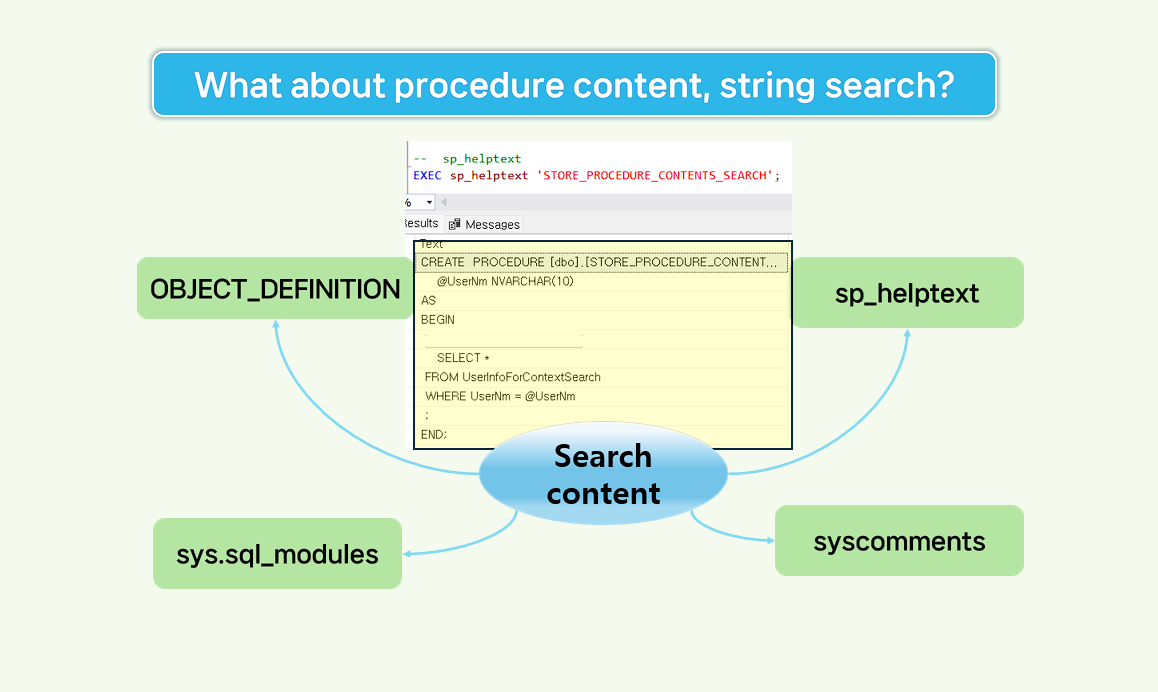
How to search for procedure strings and contents
How to use sp_helptext command.
- Use sp_helptext command to search for contents of one procedure.
DROP TABLE IF EXISTS UserInfoForContextSearch;
CREATE TABLE UserInfoForContextSearch (
UserId int,
UserNm varchar(255)
);
INSERT INTO dbo.UserInfoForContextSearch(UserId,UserNm)
VALUES (272, N'Ken')
,(273, N'Brian')
,(274, N'Stephen')
,(275, N'Michael')
,(276, N'Linda');
GO
-- DROP PROCEDURE STORE_PROCEDURE_CONTENTS_SEARCH;
CREATE PROCEDURE [dbo].[STORE_PROCEDURE_CONTENTS_SEARCH]
@UserNm NVARCHAR(10)
AS
BEGIN
/* Search procedure contents */
SELECT *
FROM UserInfoForContextSearch
WHERE UserNm = @UserNm
;
END;
-- sp_helptext command.
EXEC sp_helptext 'STORE_PROCEDURE_CONTENTS_SEARCH';
How to use OBJECT_DEFINITION.
- If you know the OBJECT_ID of the procedure in the SELECT clause, you can search the procedure contents.
-- How to use OBJECT_DEFINITION.
--example 1
SELECT name AS procedure_name
,OBJECT_DEFINITION(object_id)
FROM sys.procedures
WHERE NAME ='STORE_PROCEDURE_CONTENTS_SEARCH'
--example 2
SELECT OBJECT_NAME(object_id)
,OBJECT_DEFINITION(object_id)
FROM sys.objects
WHERE OBJECT_NAME(object_id) = 'STORE_PROCEDURE_CONTENTS_SEARCH'
Search procedure contents using sys.sql_modules.
- Mainly used when searching all contents such as procedures, triggers, and functions.
-- Search procedure contents using sys.sql_modules.
SELECT OBJECT_NAME(OBJECT_ID) AS PROC_NM
,definition AS PROC_SORCE
,*
FROM sys.sql_modules
WHERE object_id = (OBJECT_ID(N'dbo.USP_ProcedureSample'));
Use the TEXT column of syscomments.
- syscomments is a system view, and you can search procedure contents through the text column.
-- Search procedure strings with the TEXT column of syscomments.
SELECT type, name, text
FROM syscomments S1
JOIN sys.objects S2
ON S1.id = S2.object_id
WHERE S2.type = 'P'
AND S1.text LIKE '%ContextSearch%';
Procedure string search, content search finish
Trigger, function, view content search method.
- If necessary, enter a Type condition to search the content.
SELECT TYPE AS 'OBJECT TYPE'
,TYPE_DESC AS 'COMMENT'
,OBJECT_NAME(object_id) AS 'NAME'
,OBJECT_DEFINITION(object_id) AS 'DEFINITION'
,*
FROM sys.objects
WHERE TYPE_DESC NOT IN ('SYSTEM_TABLE','INTERNAL_TABLE')
Leave a comment