How to create and use a stored procedure
A stored procedure is a SQL statement that is compiled into the database and stored on the database server.
Stored Procedure Description
- Stored Procedure is a feature supported by most databases and can be thought of as a collection of queries.
- Stored Procedure is stored on the database server and can be reused. In other words, it is useful when you need to use repetitive SQL.
- You can use most of the DML statements such as SELECT, INSERT, UPDATE, DELETE, as well as IF statements, Declare, set, cursors, while statements, dynamicSql statements, etc.
- Since Procedure is basically compiled when first executed, the execution plan can be reused, which greatly helps improve performance.
- Procedure can use input and output parameters, so the user can define the format for the execution result.
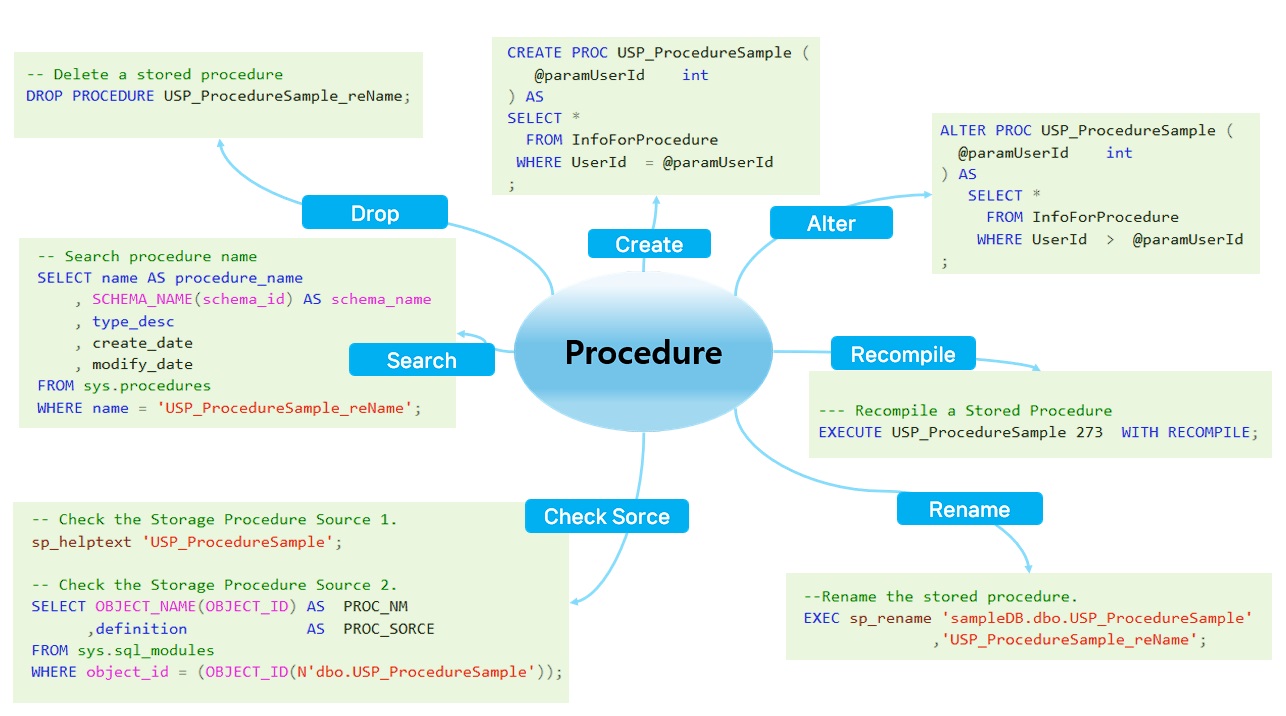
Executing Stored Procedures and Examples
How to create and change Stored Procedures.
- You can create a stored procedure using the CREATE statement.
- Syntax.
CREATE PROCEDURE <ProcedureName>
@<ParameterName1> <data type>,
@<ParameterName2> <data type>
AS
SET NOCOUNT ON;
SELECT <your SELECT statement>;
Create a Stored Procedure.
- create example code.
DROP TABLE IF EXISTS InfoForProcedure;
CREATE TABLE InfoForProcedure (
UserId int,
UserNm varchar(255) NOT NULL,
UserAge int ,
UserAddress varchar(500)
);
INSERT INTO dbo.InfoForProcedure(UserId,UserNm,UserAge,UserAddress)
VALUES (272, N'Ken',34,'New York')
,(273, N'Brian',34,'LA')
,(274, N'Stephen',23,'SEOUL')
,(275, N'Michael',10,'London')
,(276, N'Linda',70,'Bedlin');
-- Create a stored procedure 1
CREATE PROC USP_ProcedureDefault
AS
SELECT DB_NAME() AS dbname;
-- EXECUTE
EXECUTE USP_ProcedureDefault;
-- Create a stored procedure 2
CREATE PROC USP_ProcedureSample (
@paramUserId int
) AS
SELECT *
FROM InfoForProcedure
WHERE UserId = @paramUserId
;
-- EXECUTE
EXECUTE USP_ProcedureSample 273;
Modify Stored Procedure.
- Here is the modified example code.
-- Modify a Stored Procedure
ALTER PROC USP_ProcedureSample (
@paramUserId int
) AS
SELECT *
FROM InfoForProcedure
WHERE UserId > @paramUserId
;
-- EXECUTE
EXECUTE USP_ProcedureSample 273;
Recompile Stored Procedure.
- Recompile source code.
--- Recompile a Stored Procedure
EXECUTE USP_ProcedureSample 273 WITH RECOMPILE;
Rename Stored Procedure.
- Here is the rename example code.
--Rename the stored procedure.
EXEC sp_rename 'sampleDB.dbo.USP_ProcedureSample'
,'USP_ProcedureSample_reName';
Delete Stored Procedure.
- This is the drop example code.
-- Delete a stored procedure
DROP PROCEDURE [USP_ProcedureSample_reName];
Search for Stored Procedure and Check Content
Search for Stored Procedure.
- This is the code to search for the existence of a procedure.
-- Search procedure name
SELECT name AS procedure_name
, SCHEMA_NAME(schema_id) AS schema_name
, type_desc
, create_date
, modify_date
FROM sys.procedures
WHERE name = 'USP_ProcedureSample_reName';
How to search procedure contents with a command.
- This is a command to search stored procedure contents.
-- Check the Storage Procedure Source 1.
sp_helptext 'USP_ProcedureSample';
How to search procedure contents with query.
- Search stored procedure contents
-- Check the Storage Procedure Source 2.
SELECT OBJECT_NAME(OBJECT_ID) AS PROC_NM
,definition AS PROC_SORCE
FROM sys.sql_modules
WHERE object_id = (OBJECT_ID(N'dbo.USP_ProcedureSample'));
Leave a comment