How to use MSSQL CAST function
The CAST function supported in MSSQL is a function used when converting data types, similar to the CONVERT function.
Features of the CAST function
- The CAST function is used to convert data from one type to another.
- It is useful when converting a string to a number or a date format to another format.
- The CAST function is mainly used to simply convert data types.
How to use and explain the CAST function
Syntax of the CAST function.
CAST( expression AS data_type [(length)])
- data_type: The data type to which you want to convert the data.
- length: The length of the returned data type.
- expression: The actual data or field to convert.
How to change data type.
- This is a method to convert a string to a number using the CAST function.
-- UserInfoForCast
DROP TABLE IF EXISTS UserInfoForCast;
CREATE TABLE dbo.UserInfoForCast
(
EmpID SMALLINT,
EmpName NVARCHAR(40),
InputDate VARCHAR(8),
DeptID INT,
WriteDate datetime
);
INSERT INTO UserInfoForCast VALUES
(110,'Jessica','20240101','10',getdate()),
(111,'Alicia','20240301','10',getdate()),
(120,'Michael','20240401','20',getdate()),
(121,'Alicia','20240914','20',getdate()) ;
SELECT CAST(EmpID AS INT) AS EmpID
FROM UserInfoForCast;
- Here’s how to convert a date to a string using the CAST function.
SELECT CAST(WriteDate AS VARCHAR) AS EmpID
FROM UserInfoForCast;
- How to use arithmetic operators in CAST.
SELECT CAST(ROUND(EmpID / DeptID, 0) AS INT) AS clacColumn
FROM UserInfoForCast;
- How to concatenate strings using CAST.
SELECT 'The CAST name is ' + CAST(EmpName AS VARCHAR(12)) AS ListPrice
FROM dbo.UserInfoForCast
- Using formatted XML in CAST.
SELECT CAST('<root><child/></root>' AS XML);
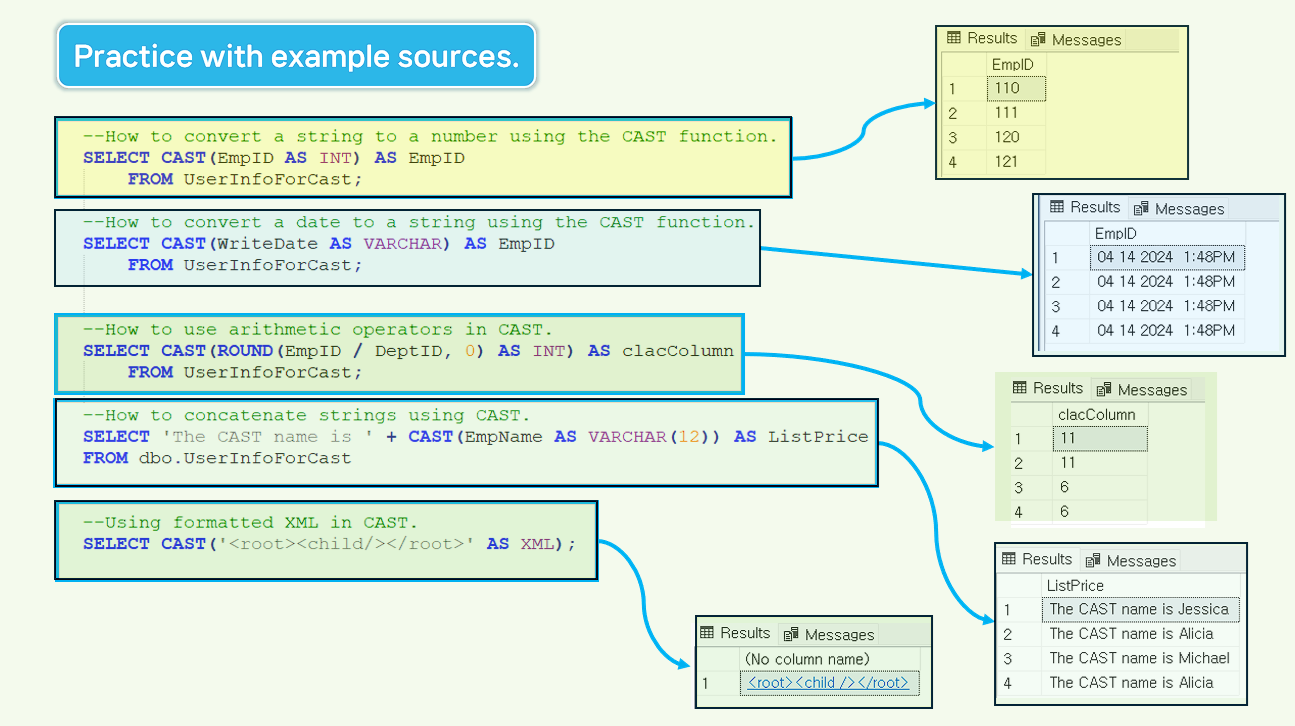
Notes when converting between data types
Check if the data is convertible.
- When converting a string to a number, you must check the data to see if it consists of only numbers before using it. - If there are characters, an error occurs.
Check when converting date and time.
- When converting date and time, check the format exactly and convert it.
Check for data loss when converting strings.
- When converting strings, check the length and cut it off or check the maximum length.
- When converting strings to other data types, you should consider encoding and character sets to prevent data loss.
Errors due to NULL data.
- You should decide how to handle null values in data.
- If you do not set a processing method, errors often occur during conversion.
Factors that cause performance degradation of the CAST function.
- Performance degradation occurs when a large data set must be converted.
- The index and optimization status of the query using the CAST function also affect performance, which can cause a load on the database.
- Frequent calls can cause a load, so queries that frequently call the CAST function should be used with caution.
Leave a comment