How to use and features of MSSQL PIVOT, UNPIVOT
PIVOT converts the row set of retrieved data into columns and displays the result data, while UNPIVOT converts the column data into rows and outputs them.
PIVOT, UNPIVOT Description and Advantages, Disadvantages
PIVOT Description.
- The PIVOT function is used to convert rows of data into columns.
- PIVOT uses aggregate functions to output the results of the data.
- Aggregation functions can use sum(), count(), ave(), etc.
- The target of PIVOT can be specified using FOR.
- The rows that come after the IN() clause are the targets to be converted into columns.
Description of UNPIVOT
- UNPIVOT is easy to understand if you think of it as the opposite of PIVOT.
- The UNPIVOT function is used to convert a column of data into a row set.
- FOR the column specified in the IN() clause and use UNPIVOT to specify it as one row.
- It is not often used in the field, but I hope you understand the concept and move on.
Advantages of PIVOT and UNPIVOT.
- The PIVOT function requires defined columns, so it is only possible statically. Of course, you can use dynamic SQL, but there are restrictions on columns.
- The PIVOT and UNPIVOT functions cause performance problems when processing large amounts of data.
- Queries written with PIVOT and UNPIVOT are more complex than you might think, so it may take a lot of time to analyze and write the source.
Disadvantages of PIVOT and UNPIVOT.
- The PIVOT function requires defined columns, so it is only possible statically. Of course, you can use dynamic SQL, but there are restrictions on columns.
- The PIVOT and UNPIVOT functions cause performance problems when processing large amounts of data.
- Queries written with PIVOT and UNPIVOT are more complex than you might think, so it may take a lot of time to analyze and write the source.
How to use PIVOT, UNPIVOT
How to use PIVOT.
- Use the data stored in the DeptInfoForPivot table.
- Use the PIVOT function to change the salary specified in rows into columns and calculate the sum of the salary by branch.
- This is the source code.
DROP TABLE IF EXISTS DeptInfoForPivot;
CREATE TABLE DeptInfoForPivot
(
EmpId SMALLINT NOT NULL,
DeptID SMALLINT NOT NULL,
DeptName NVARCHAR(40) NOT NULL,
MonthPay INT NOT NULL
);
INSERT INTO DeptInfoForPivot VALUES
(100,10 ,'Pacific Branch Team','100'),
(101,10 ,'Pacific Branch Team','110'),
(102,10 ,'Pacific Branch Team','120'),
(200,20 ,'Atlantic Point','400'),
(300,30 ,'Indian Ocean Point','500'),
(400,40 ,'US Branch','700') ;
-- PIVOT
SELECT *
FROM (
SELECT DeptName, DeptID, MonthPay
FROM DeptInfoForPivot
) AS result
PIVOT (
SUM(MonthPay) FOR DeptID IN ([10], [20], [30], [40], [50])
) AS pivot_result
ORDER BY DeptName;
- Here are the results of the practice.
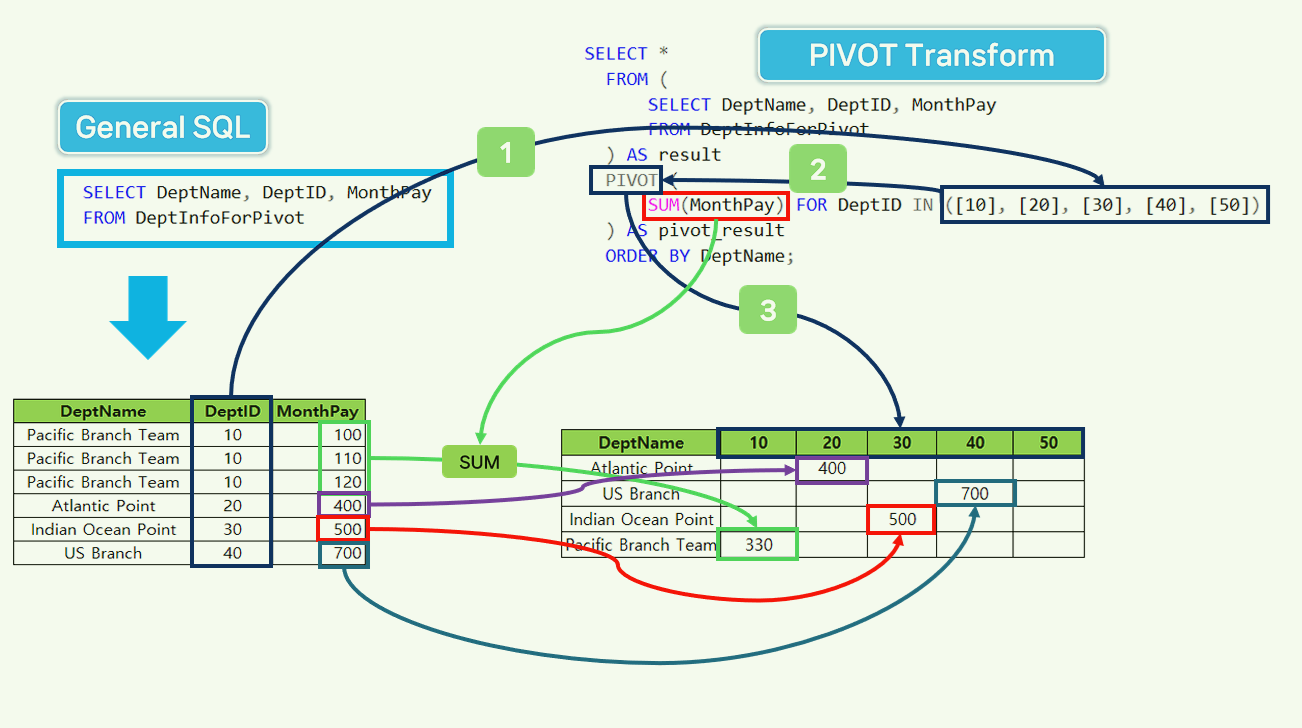
How to use UNPIVOT.
- Use the data stored in the DeptInfoForUnPivot table.
- Use the UNPIVOT function to output the columns Dept_10, Dept_20, Dept_30, and Dept_40 as rows.
- This is the source code.
DROP TABLE IF EXISTS DeptInfoForUnPivot;
CREATE TABLE DeptInfoForUnPivot
(
EmpId SMALLINT NOT NULL,
DeptID SMALLINT NOT NULL,
DeptName NVARCHAR(40) NOT NULL,
MonthPay INT NOT NULL,
Dept_10 NVARCHAR(40) NULL,
Dept_20 NVARCHAR(40) NULL,
Dept_30 NVARCHAR(40) NULL,
Dept_40 NVARCHAR(40) NULL,
);
INSERT INTO DeptInfoForUnPivot VALUES
(100,10 ,'Pacific Branch Team','100','Dept_1X','','',''),
(101,10 ,'Pacific Branch Team','101','Dept_1X','','',''),
(102,10 ,'Pacific Branch Team','102','Dept_1X','','',''),
(200,20 ,'Atlantic Point','200','','Dept_2X','',''),
(300,30 ,'Indian Ocean Point','300','','','Dept_3X',''),
(400,40 ,'US Branch','400','','','','Dept_4X') ;
-- UNPIVOT
SELECT DeptName,DeptTile,unPivotRow
FROM (
SELECT DeptName,Dept_10, Dept_20, Dept_30, Dept_40
FROM DeptInfoForUnPivot
) AS result
UNPIVOT (
unPivotRow FOR DeptTile IN (Dept_10, Dept_20, Dept_30, Dept_40)
) AS unpivot_result
WHERE unPivotRow <> ''
order by unPivotRow, DeptTile;
- Here are the results of the practice.
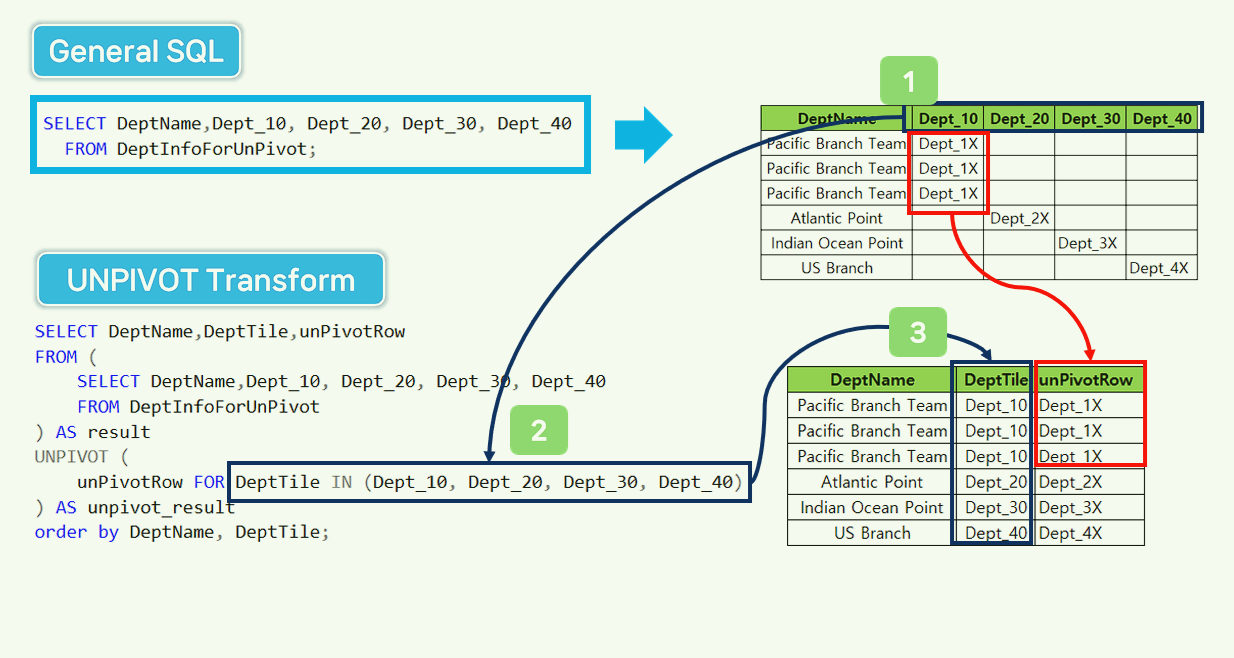
Concluding the explanation of PIVOT and UNPIVOT
- MSSQL provides transformation functions for data through UNPIVOT and PIVOT functions, but they are not used often.
- For simple PIVOT functions, we recommend using CASE statements.
- If the column values of the PIVOT target change dynamically, you can use dynamic SQL.
Leave a comment