How to use MSSQL join hint and join execution principle
A join hint can be specified in the From clause of a query. In SQL Server, you can force a join method between tables to optimize the query, and thus specify the join order between tables.
Features of join hints
- You cannot use nested loop join, merge join, and hash join at the same time, and you must select only one.
- You can specify the order of the tables applied to the join, so you can use it efficiently for performance optimization.
- When applying a join hint, you must know the exact size and index of the table to optimize performance, so it is recommended for beginners to use default.
Join hint execution principle
Description of the Nested Loop join hint.
- Nested Loop join performs a join by sequentially merging rows on both sides sorted by each key.
- Join is performed by scanning both tables simultaneously.
- Nested Loop performs efficiently in joins between large and small tables.
- Performance issues occur in joins between large and large tables.
-- LOOP JOIN, Execution Plan Shortcuts: Ctrl + M
SELECT*
FROM UserInfoForJoinHint AS emp
INNER LOOP JOIN DeptInfoForJoinHint AS dept
ON emp.DeptID = dept.DeptID ;
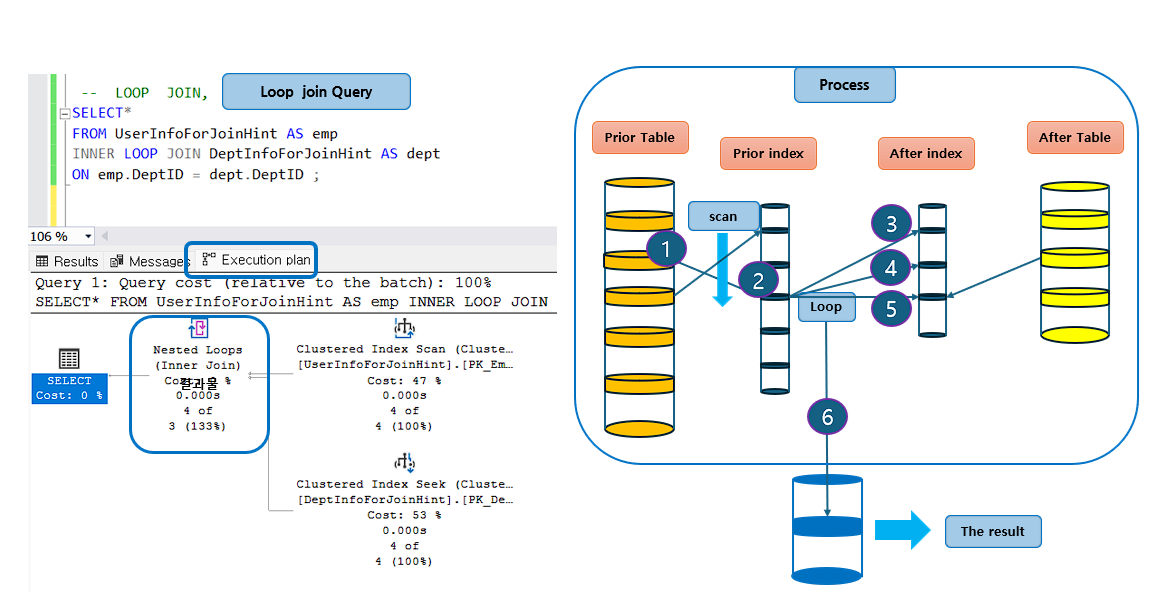
Description of the merge join hint.
- Each table accesses its entire processing range, sorts it, and stores it in storage space.
- Partial range processing is not possible, and full range processing is always performed.
- Merge join is effective when the table to be stored and the table to be queried have the same shape.
- Merge join is effective in joins between large tables.
-- MERGE JOIN, Execution Plan Shortcuts: Ctrl + M
SELECT*
FROM UserInfoForJoinHint AS emp
INNER MERGE JOIN DeptInfoForJoinHint AS dept
ON emp.DeptID = dept.DeptID ;
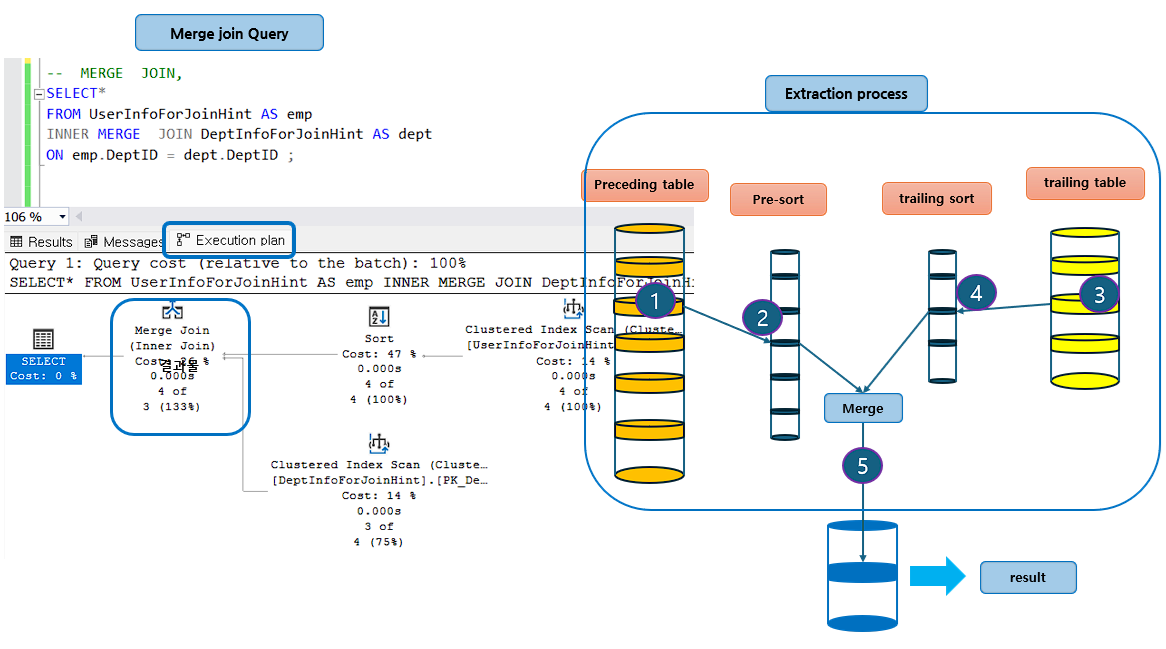
Hash join hint explanation.
- Hash join cannot process partial ranges, and always uses a full scan.
- It is processed in a hash manner, and is mainly executed in a scan manner.
- Hash join is efficient when the table to be saved and the table to be queried are the same.
- Hash join is effective in joins between large tables, but performance problems may occur in joins between small tables and small tables.
-- HASH JOIN, Execution Plan Shortcuts: Ctrl + M
SELECT*
FROM UserInfoForJoinHint AS emp
INNER HASH JOIN DeptInfoForJoinHint AS dept
ON emp.DeptID = dept.DeptID;
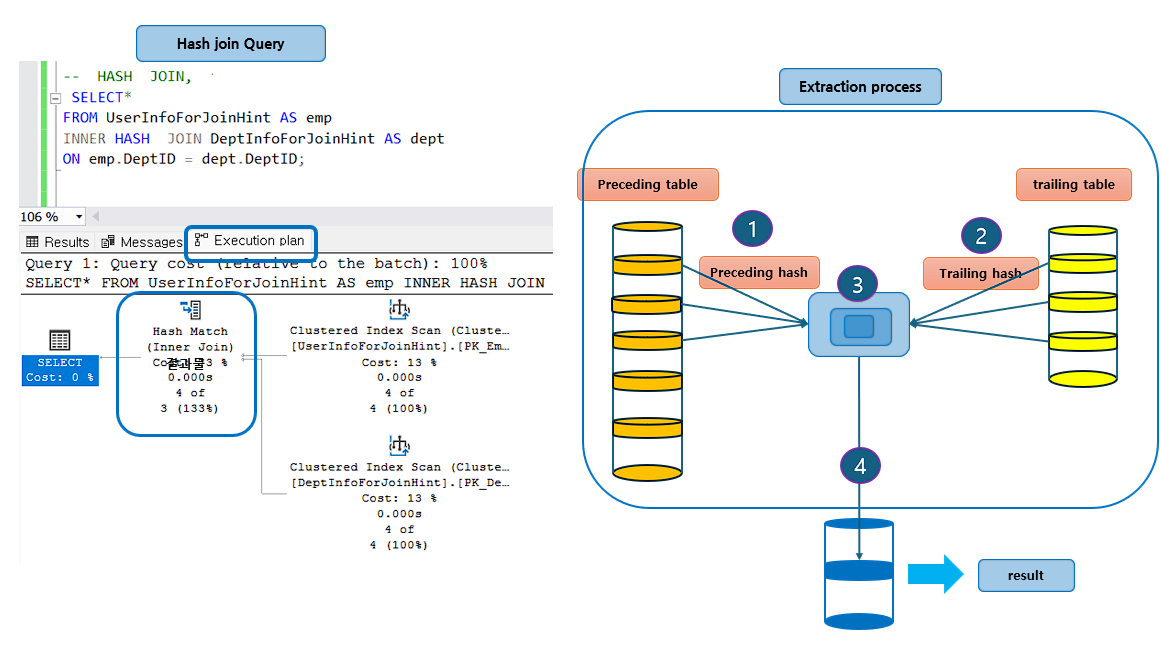
Concluding the join hint
join hint basic Query.
- Here is an example source.
USE sampleDB;
-- join hint
DROP TABLE IF EXISTS DeptInfoForJoinHint;
CREATE TABLE dbo.DeptInfoForJoinHint
(
DeptID SMALLINT NOT NULL,
DeptName NVARCHAR(40) NOT NULL,
CONSTRAINT PK_DeptID PRIMARY KEY CLUSTERED (DeptID ASC)
);
DROP TABLE IF EXISTS UserInfoForJoinHint;
CREATE TABLE dbo.UserInfoForJoinHint
(
EmpID SMALLINT NOT NULL,
EmpName NVARCHAR(40) NOT NULL,
Title NVARCHAR(50) NOT NULL,
DeptID SMALLINT NOT NULL,
CONSTRAINT PK_EmpID PRIMARY KEY CLUSTERED (EmpID ASC),
CONSTRAINT FK_DeptID FOREIGN KEY (DeptID) REFERENCES dbo.DeptInfoForJoinHint (DeptID)
);
INSERT INTO DeptInfoForJoinHint VALUES
(10,'Pacific Branch'),
(20,'US Branch'),
(30,'Marketing Team'),
(40,'Security Team')
;
INSERT INTO UserInfoForJoinHint VALUES
(110,'Jessica','Pacific Branch Manager','10'),
(111,'Alicia','Pacific Branch','10'),
(120,'Michael','US Branch Manager','20'),
(121,'Alicia','US Branch','20') ;
Join hint caution.
- Misusing join hints can cause database problems in the future.
- You should accurately understand the size and structure of tables and indexes and use them when necessary.
Leave a comment