How to use MSSQL SubQuery and its features
A SubQuery statement is another SQL statement contained within a main SQL statement. To help you understand, think of it as writing a query statement within a query statement.
SubQuery Features
- SubQuery is divided into Un-Correlated and Correlated SubQuery depending on how it works.
- SubQuery is classified into single row SubQuery, multi-row SubQuery, and multi-column SubQuery depending on the return value.
- It has the advantage of being able to easily extract data with a single nested SQL statement, rather than having to perform repetitive queries to obtain results.
- It can be used in SELECT, FROM, WHERE, HAVING, and JOIN clauses.
- It can be used with most comparison operators, such as SQL operators =, <, >, IN, NOT IN, EXIST, NOT EXIST, etc.
- It can also be used in SELECT statements, including JOIN, VALUE in INSERT statements, SET in UPDATE statements, aggregate functions, and GROUP BY, and can also be used by nesting SubQuery.
How to use SubQuery
SubQuery is classified into two types depending on how it works.
- An Un-Correlated SubQuery is a type of SubQuery where the SubQuery does not have any columns from the MainQuery.
-- Un-Correlated SubQuery
SELECT main.EmpID,main.EmpName,main.Title, main.DeptID
FROM UserInfoForSubQuery main
WHERE DeptID = (
SELECT DeptID
FROM DeptInfoForSubQuery sub
where sub.DeptName = 'branch'
);
- A Correlated SubQuery is a type of SubQuery where the SubQuery contains columns from the MainQuery.
- In general, MainQuery is executed first and the read data is used to find data by entering conditions in SubQuery.
-- Correlated SubQuery
SELECT main.EmpID,main.EmpName,main.Title, main.DeptID
FROM UserInfoForSubQuery main
WHERE DeptID = (
SELECT DeptID
FROM DeptInfoForSubQuery sub
where sub.DeptName = 'branch'
and sub.DeptID = main.DeptID
);
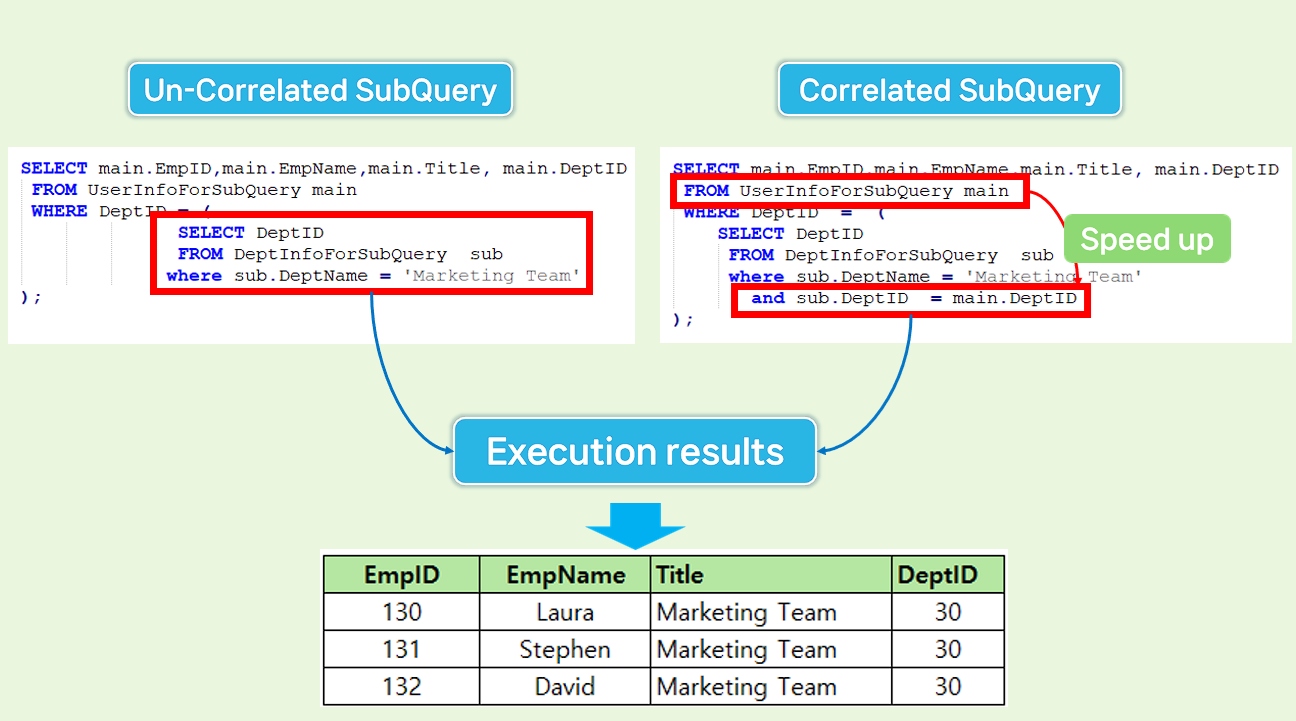
Classified by the type of data returned.
Single Row SubQuery.
- The execution result of the SubQuery is always 1 or less.
- If the number of results returned is 2 or more, the SQL statement will generate an execution time error.
- This SubQuery is used with single-row comparison operators (=, <, >, <=, >=, <>).
-- example
SELECT main.EmpID,main.EmpName,main.Title, main.DeptID
FROM UserInfoForSubQuery main
WHERE DeptID >= (
SELECT DeptID
FROM DeptInfoForSubQuery sub
-- where sub.DeptName = 'branch'
);
-- example
SELECT main.EmpID,main.EmpName,main.Title, main.DeptID
FROM UserInfoForSubQuery main
WHERE DeptID >= (
SELECT DeptID
FROM DeptInfoForSubQuery sub
where sub.DeptName = 'branch'
);
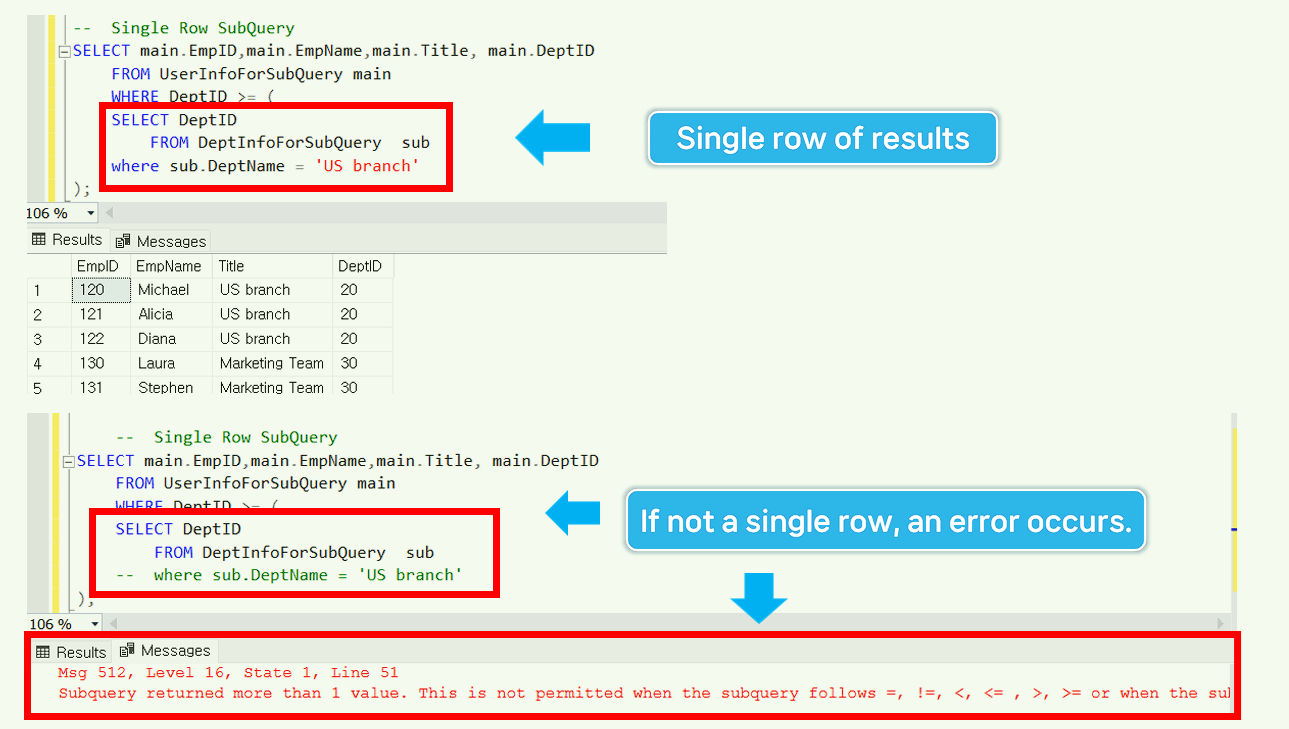
Multi Row SubQuery.
- A query statement that retrieves multiple rows. - SubQuery is executed independently from the main query and is used with multiple row comparison operators (IN, ALL, ANY, SOME, EXISTS).
SELECT main.EmpID,main.EmpName,main.Title, main.DeptID
FROM UserInfoForSubQuery main
WHERE exists (
SELECT DeptID
FROM DeptInfoForSubQuery sub
where sub.DeptID = main.DeptID
and sub.DeptName = 'branch'
);
SELECT main.EmpID,main.EmpName,main.Title, main.DeptID
FROM UserInfoForSubQuery main
WHERE DeptID >= ANY (
SELECT DeptID
FROM DeptInfoForSubQuery sub
-- where sub.DeptName = 'branch'
);
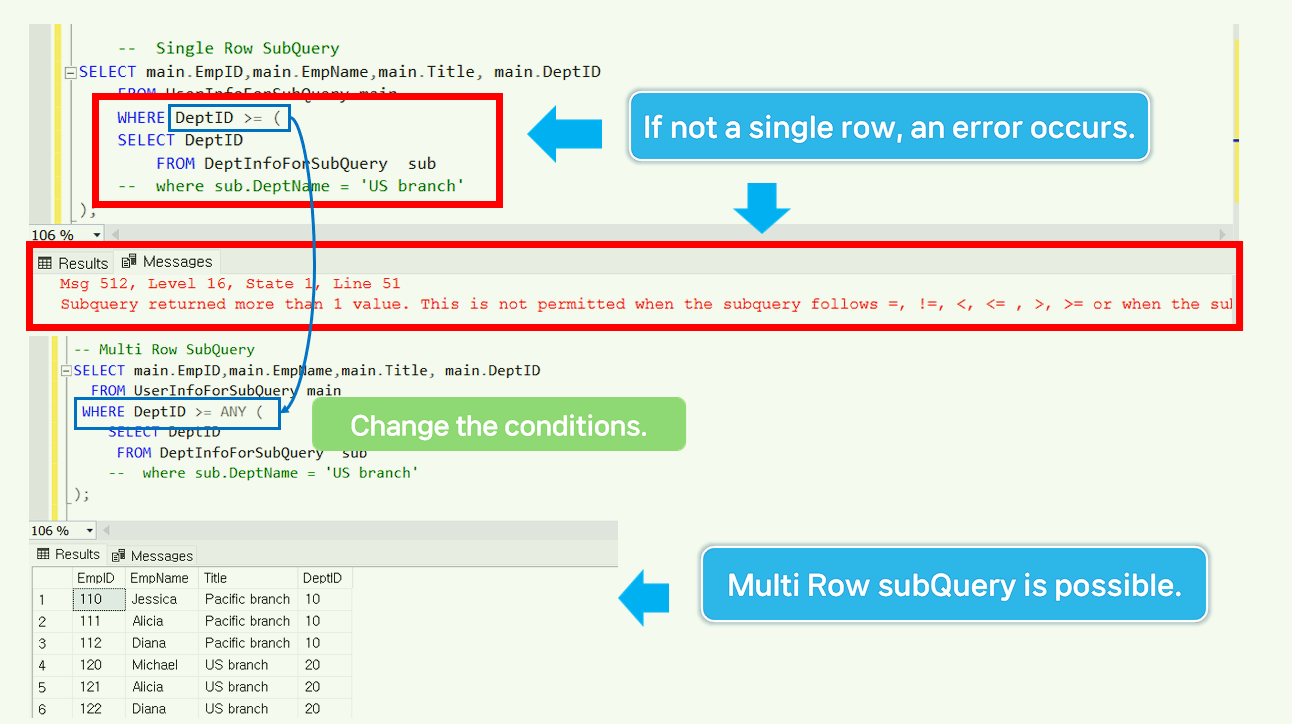
Classification by SubQuery location.
SubQuery in SELECT clause (scalar SubQuery).
- When using a subquery in a SELECT clause, the output data of the SubQuery must be only one.
- A scalar SubQuery is a SubQuery that returns only one row and one column.
SELECT main.EmpID
,main.EmpName
,main.Title
,main.DeptID
,( SELECT sub.DeptName
FROM DeptInfoForSubQuery sub
WHERE sub.DeptID = main.DeptID
) as DeptName
FROM UserInfoForSubQuery main;
SubQuery in FROM (inline view).
- The FROM clause usually requires a table name, but using SubQuery, you can use the retrieved values as if they were a table.
SELECT main.EmpID
,main.EmpName
,main.Title
,main.DeptID
,sub.DeptName DeptName
FROM UserInfoForSubQuery main
left outer join (
SELECT DeptID,DeptName
FROM DeptInfoForSubQuery s
) sub
on main.DeptID = sub.DeptID
SubQuery in WHERE.
- You can use subqueries in the WHERE clause to filter values that satisfy a condition.
SELECT main.EmpID,main.EmpName,main.Title, main.DeptID
FROM UserInfoForSubQuery main
WHERE DeptID = some(
SELECT DeptID
FROM DeptInfoForSubQuery sub
);
SubQuery Constraints
- SubQuery must be used in parentheses, and the Order By clause cannot be used within a subquery.
- SubQuery must be used on the right side of an operator.
Leave a comment