How to create and delete an MSSQL view.
Learn how to create and delete MSSQL View using SQL Server Management Studio and Transact-SQL.
Concept of MSSQL View.
- Data that is processed and displayed by the user by selecting all desired data from one or more tables (or other views) in the relational database.
- The view corresponds to the derivation of the relational model of the relational database, and the MSSQL View is primarily used for the following purposes.
- Data Restriction:` Displays limited access to only data that is allowed to the user.
Processing data:You can refine or change data derived from the original table through a view and show it to the requester.Security:View allows you to expose only certain columns and hide sensitive data.For example,sensitive personal information allows you to view data through the MSSQL View.
How to create a View
How to create View through SQL Server Management Studio
1-1. Object explorer - Database- Views - Right-click - select new view.
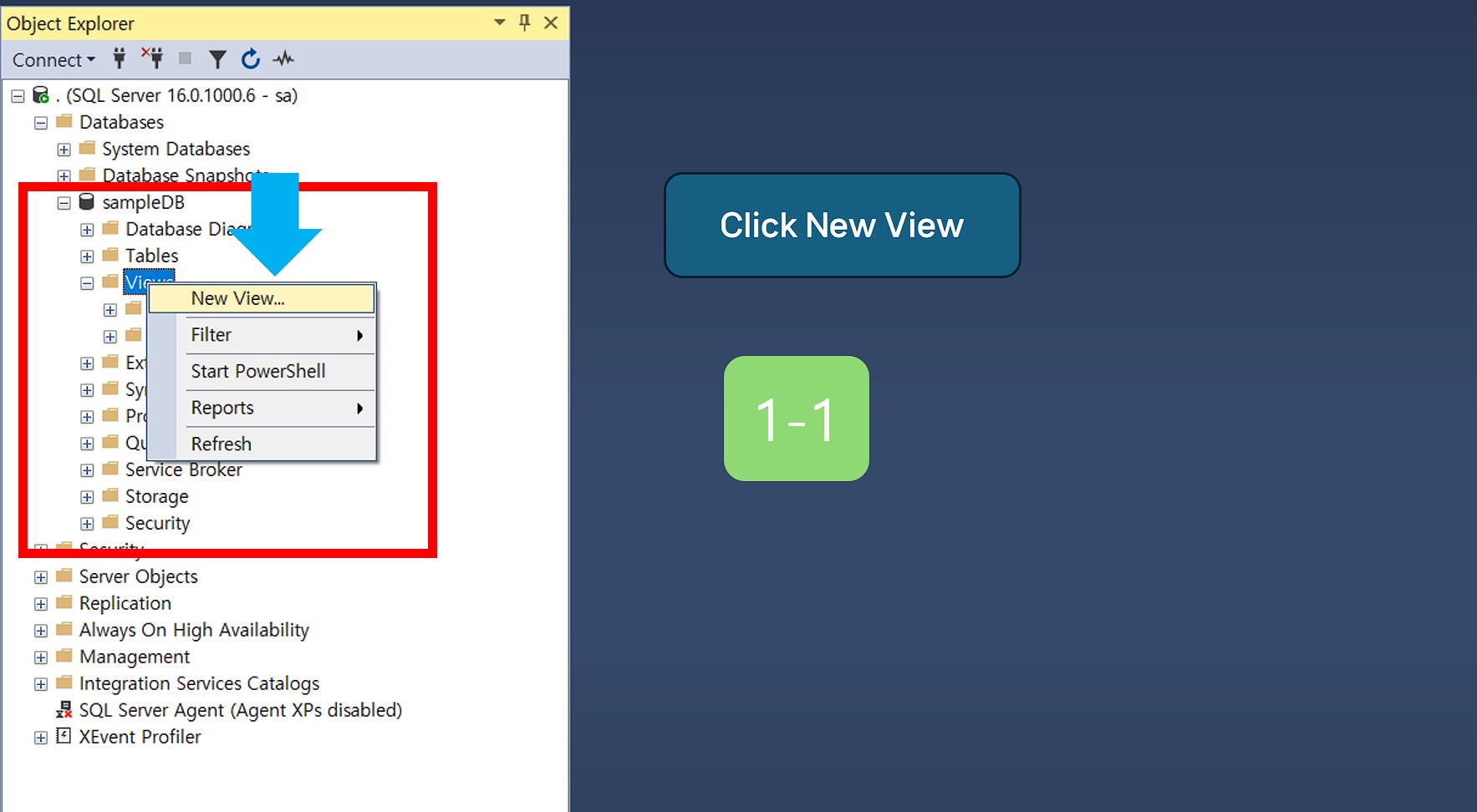
1-2. Select the table to use for View.
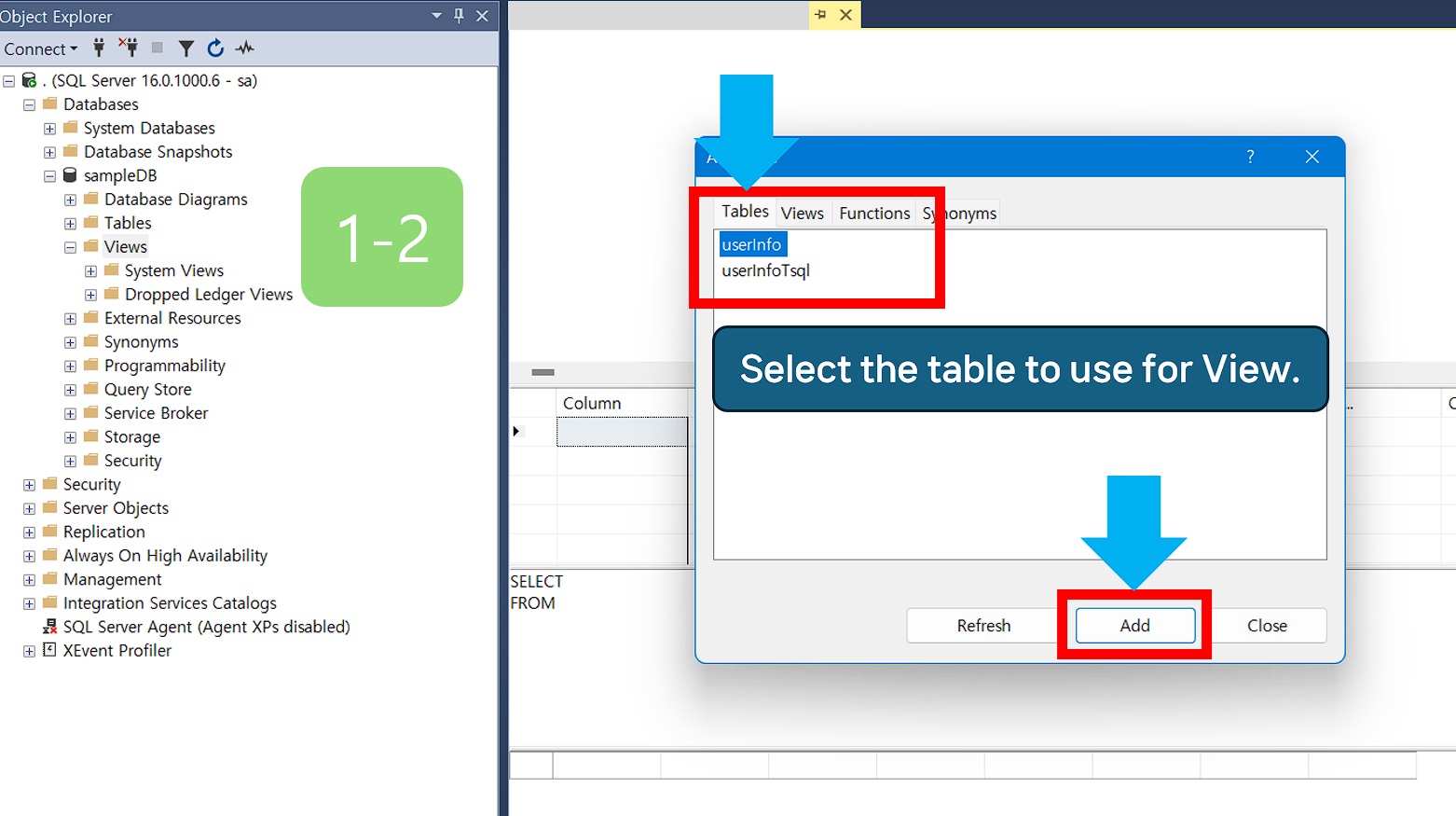
1-3. Select a column to use for View.
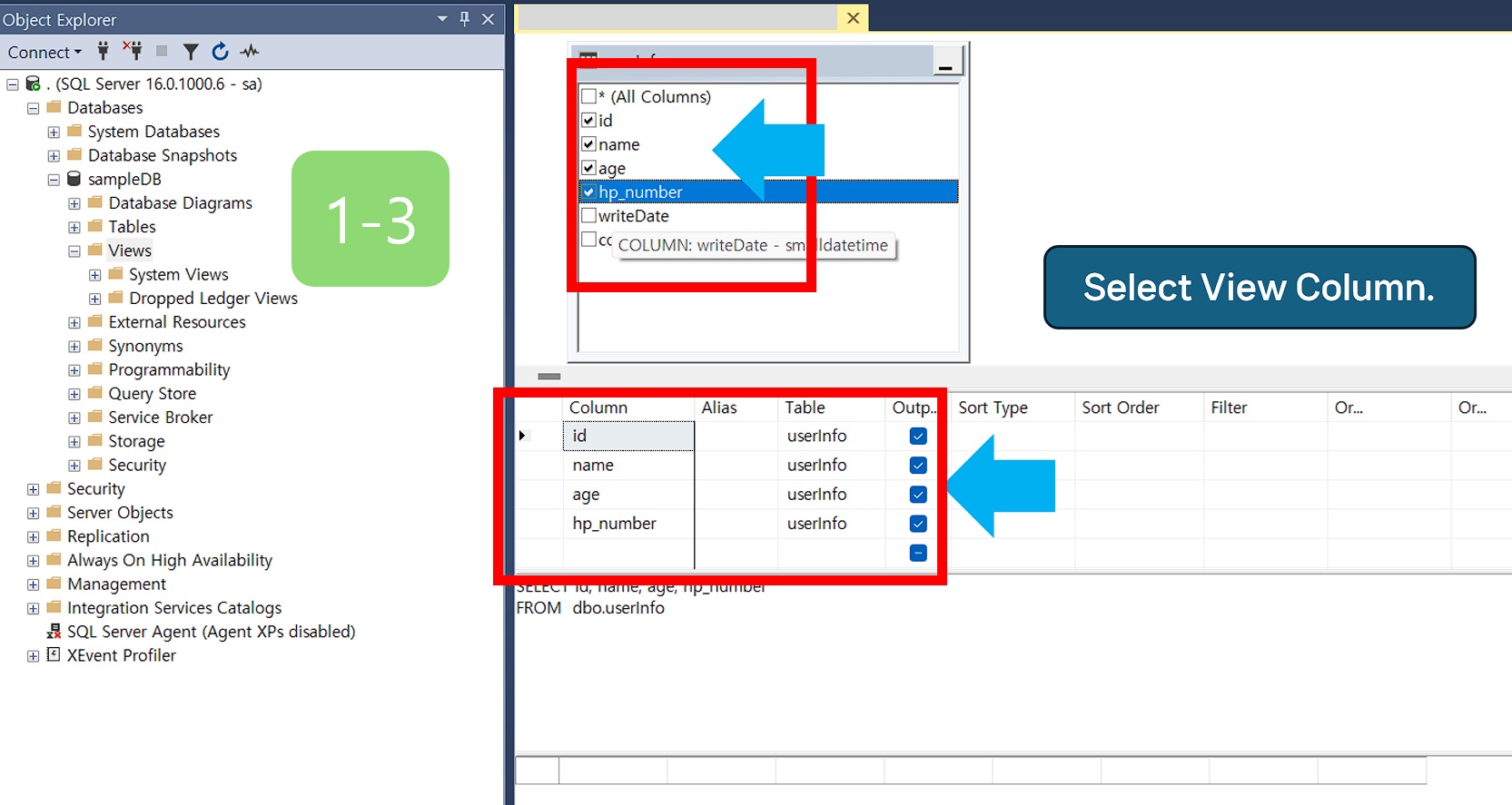
1-4. Enter the name of the View you want to create and click the OK button.
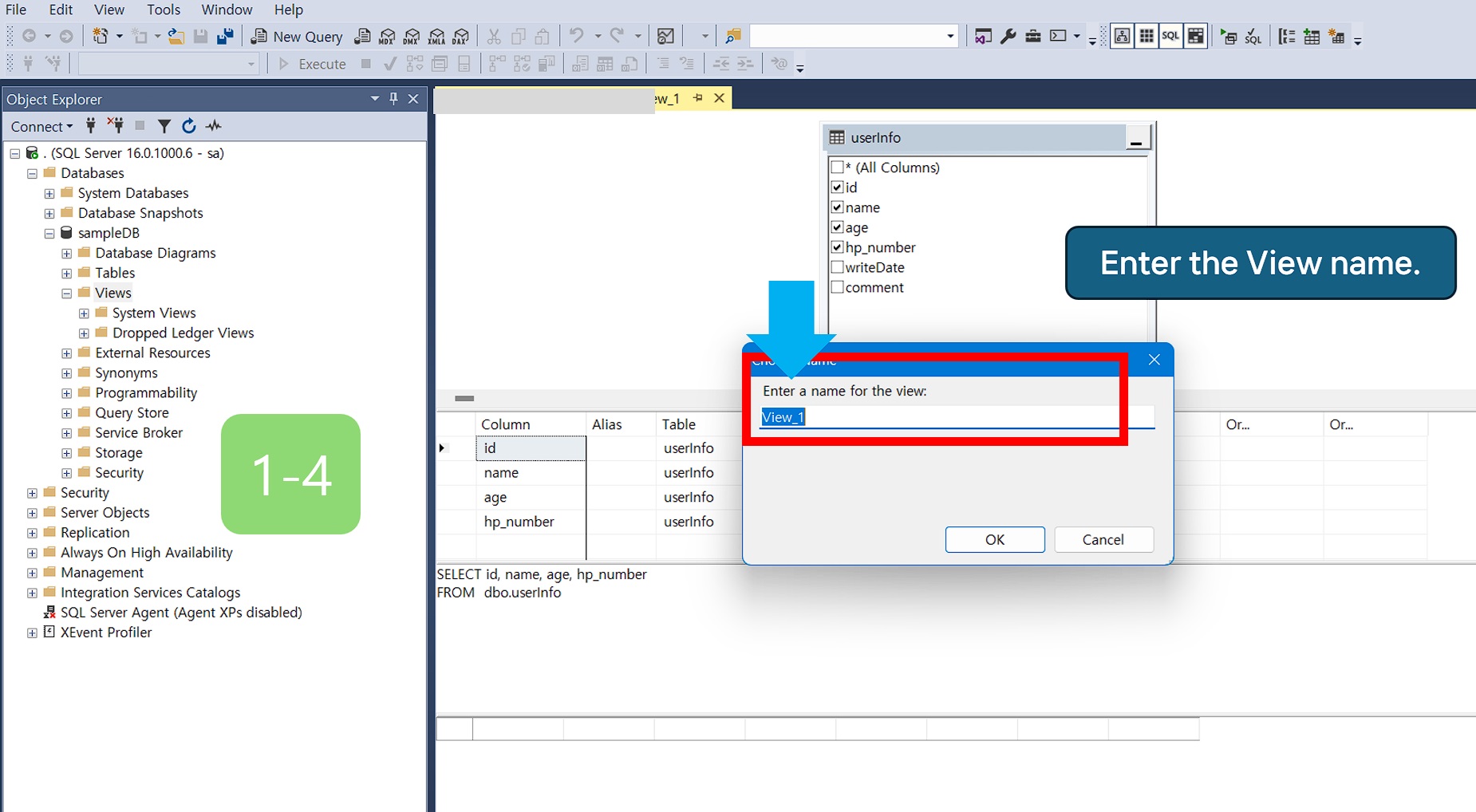
1-5. Reload Object explorer.
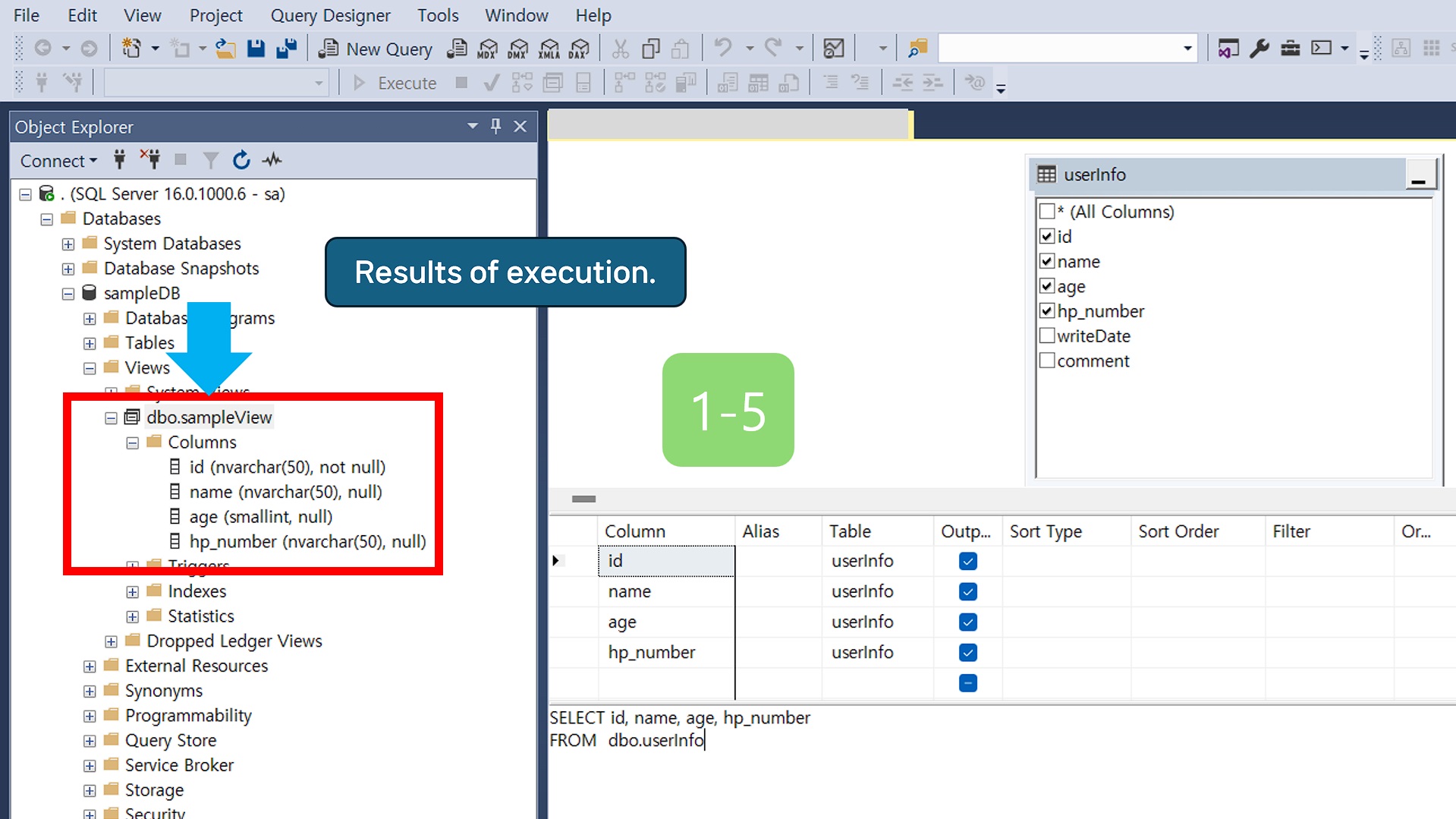
Create View Create View using Transaction.
2-1. In the SQL Run window, type the source from which you can create a view and click EXCUTE.
USE [sampleDB]
GO
CREATE view [sampleViewTsql] AS
SELECT [id]
,[name]
,[age]
,[hp_number]
,[writeDate]
FROM DBO.userInfo
;
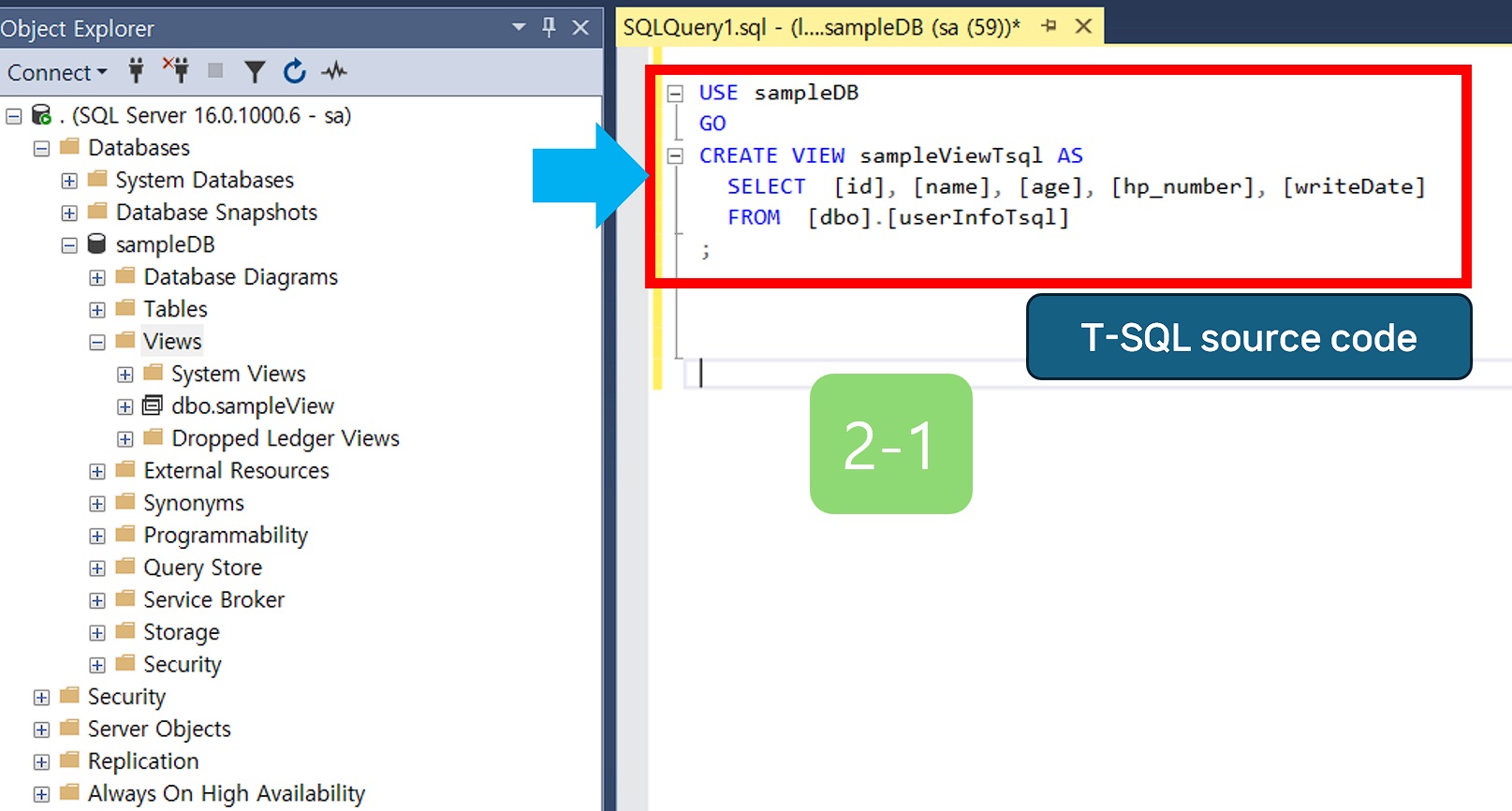
2-2. Check the view created in Object explorer.
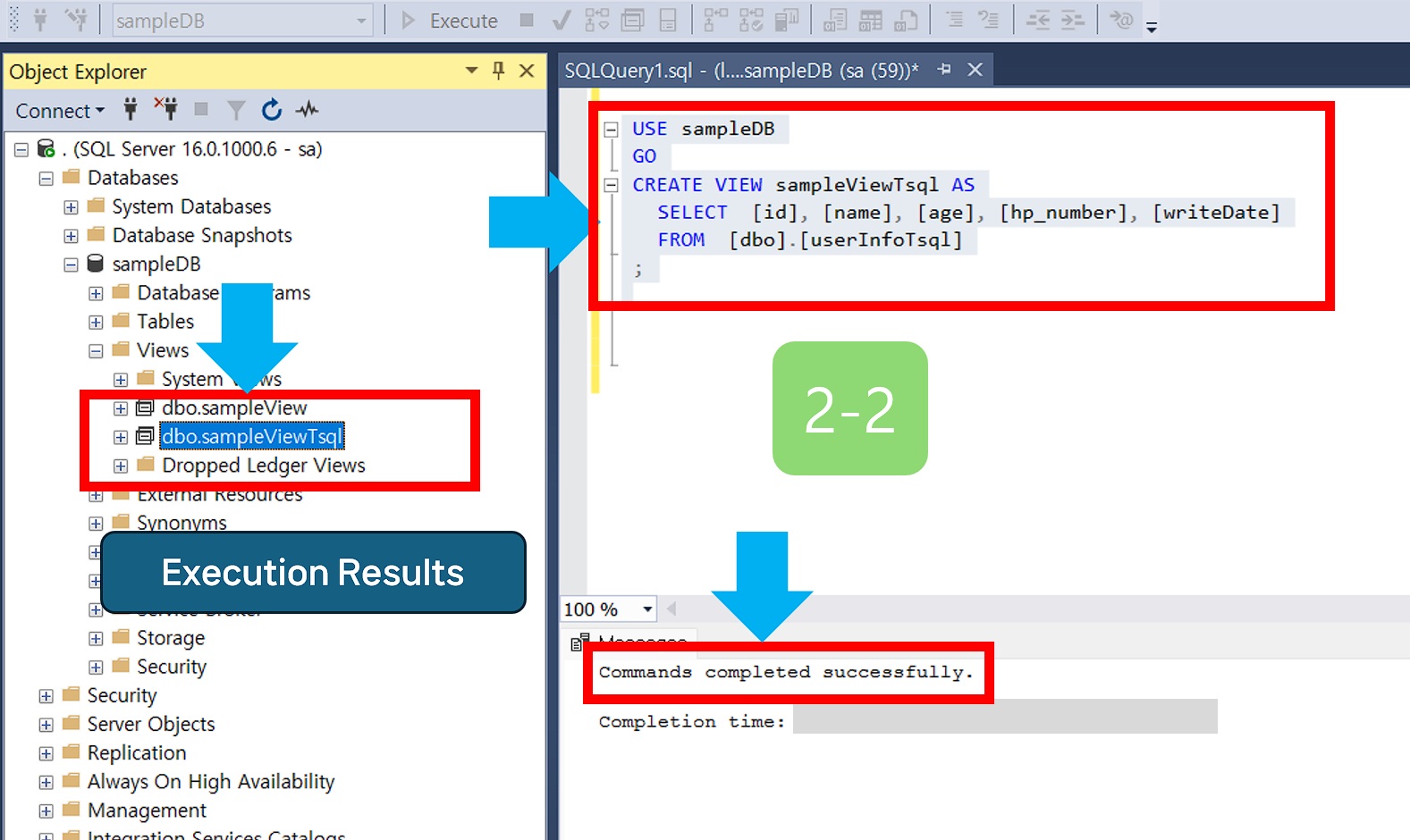
How to delete View
Delete View through SQL Server Management Studio.
3-1. Object explorer - Database- Views - right mouse - Delete Select.
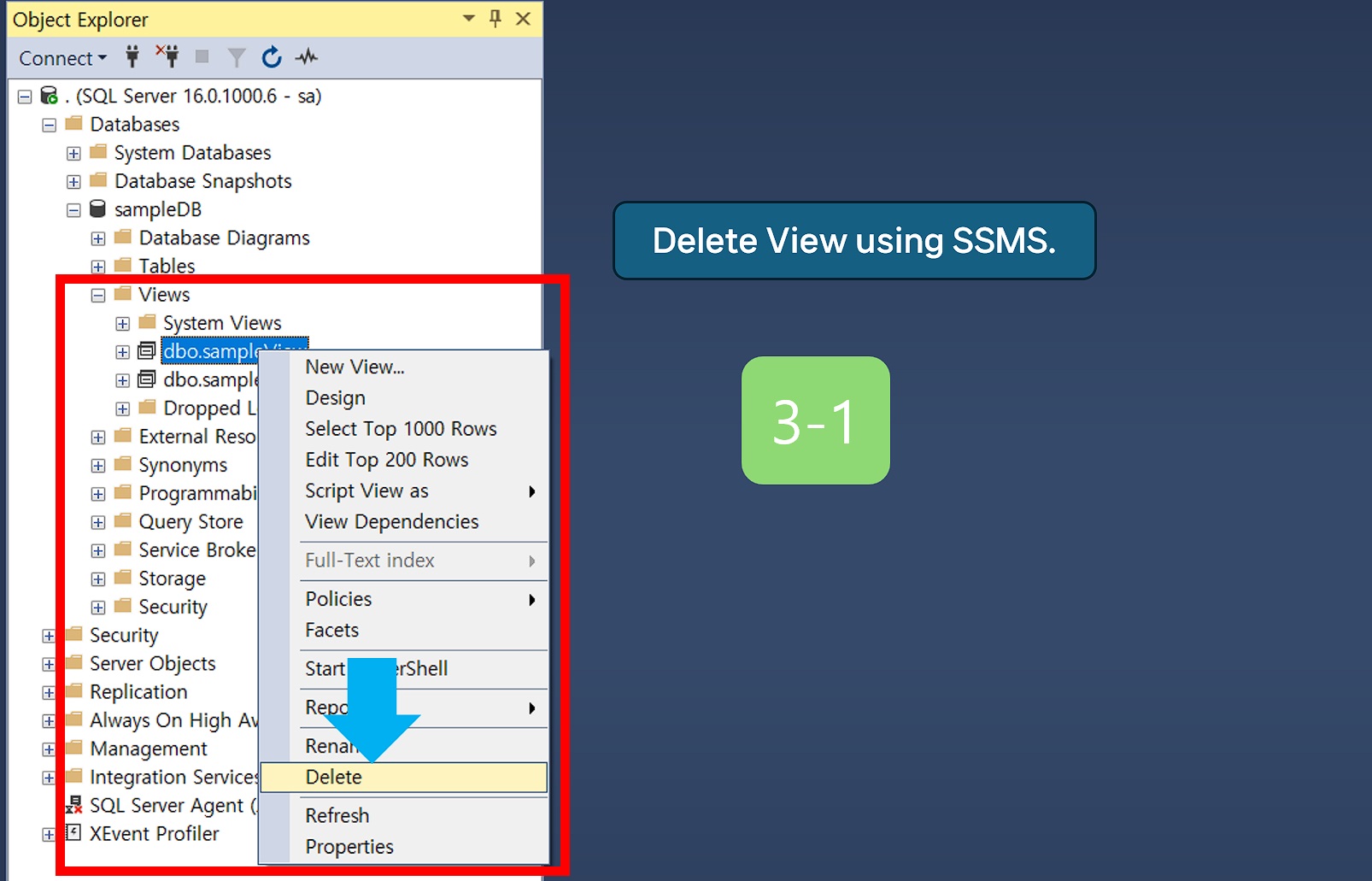
3-2. Click the OK button in the Delete Object.
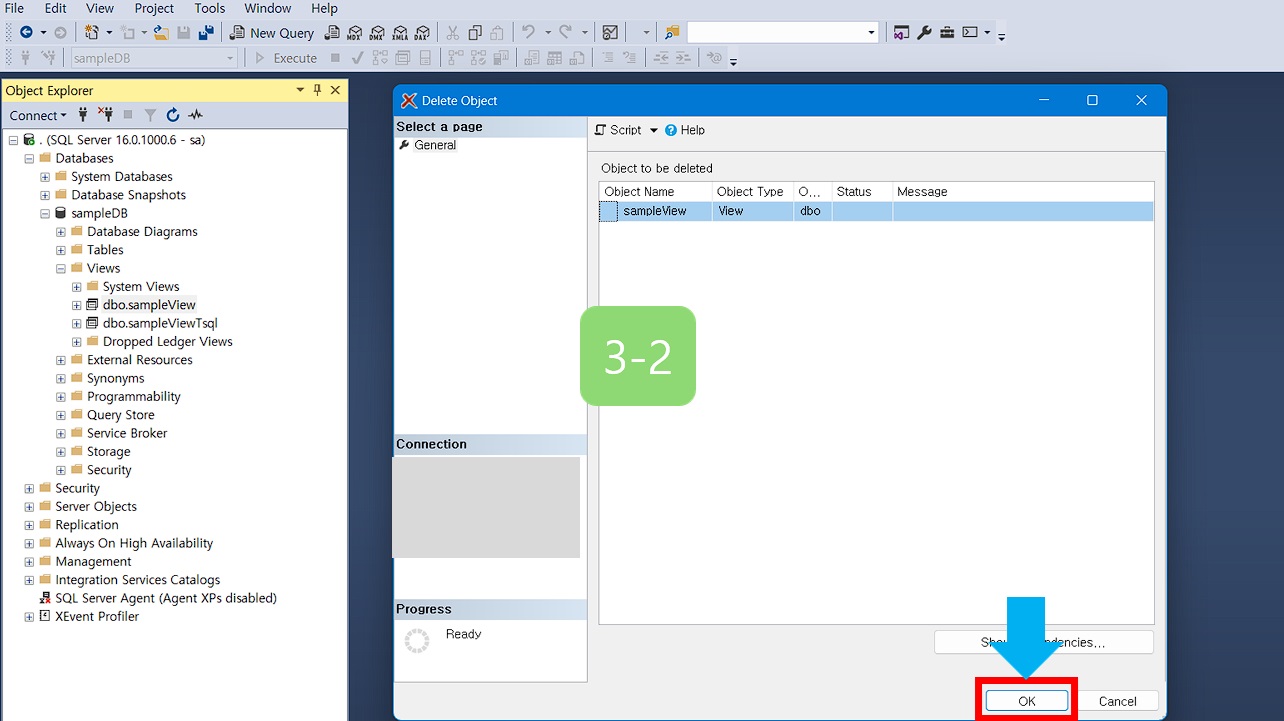
Delete an MSSQL View created using Transact-SQL
4-1. In the SQL Run window, type the source, and click EXCUTE.
USE [sampleDB]
GO
DROP View [userInfoFortsql]
GO
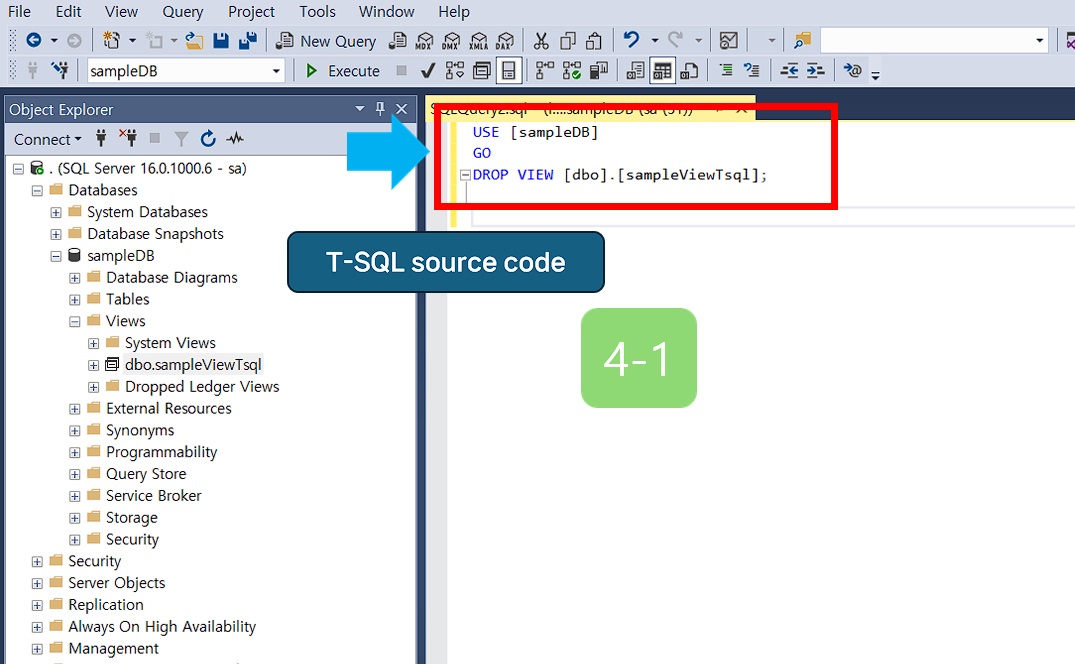
4-2. Refresh in the Object explorer, and make sure that the View has been dropped.
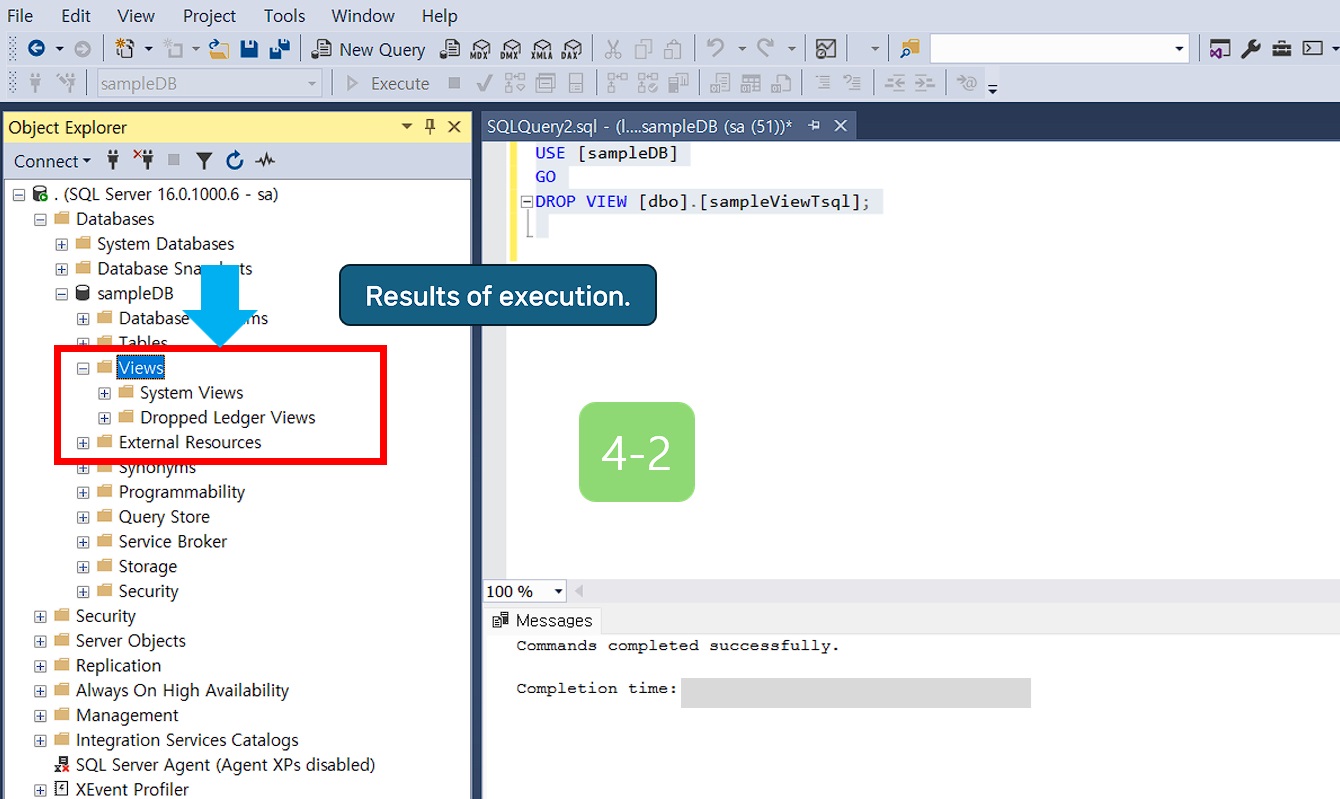
Clean up the MSSQL View
- Database View may have performance issues, but it is widely used in practice,
so you need to be familiar with basic knowledge. - MSSQL View has limitations when you change it using alter view differently from the usual table.
- MSSQL View has restrictions when you insert or delete data.
- MSSQL View restricts direct modification of data to logical areas.
- MSSQL View is often used to show some materials.
Leave a comment